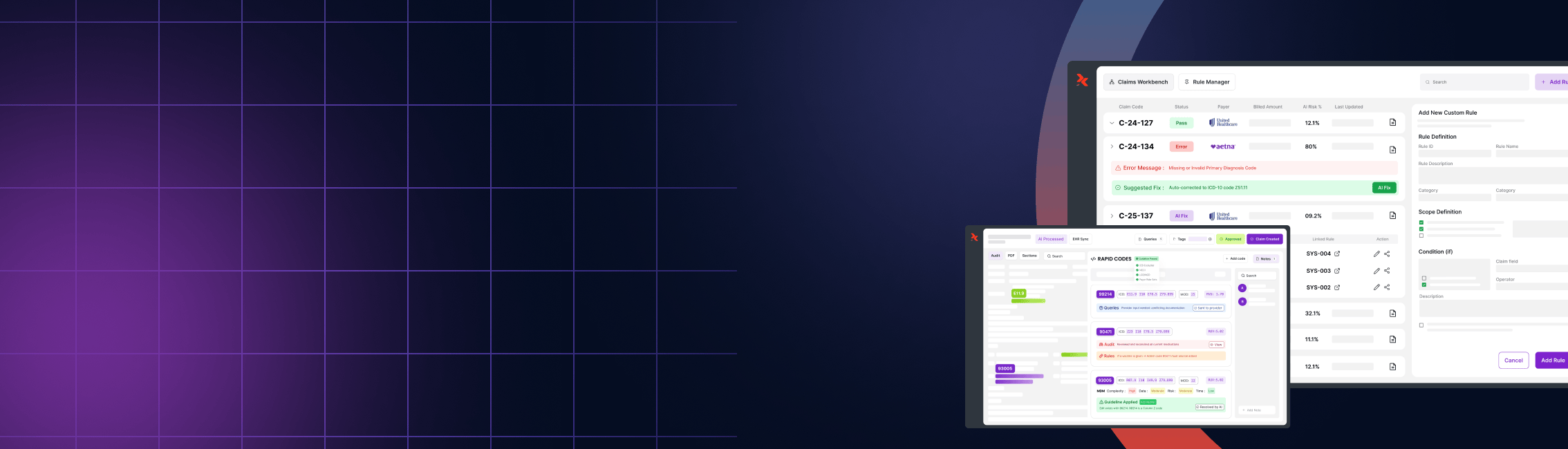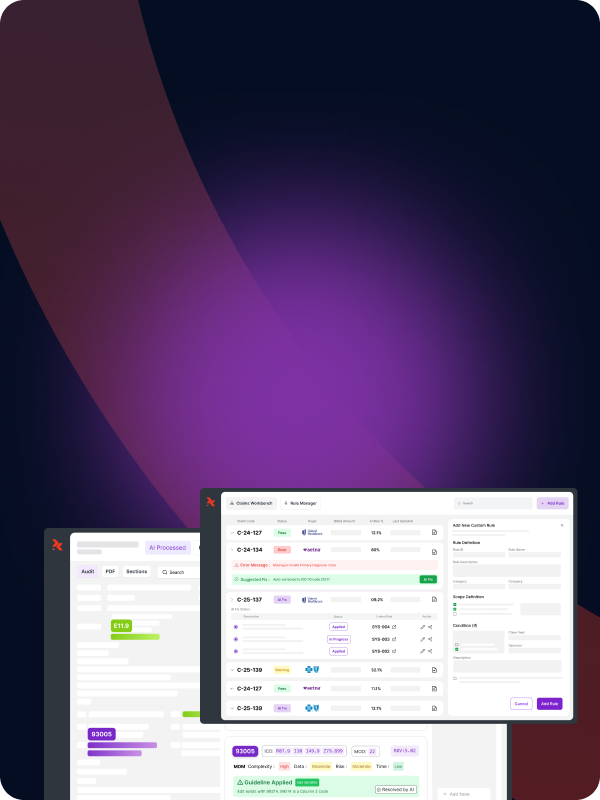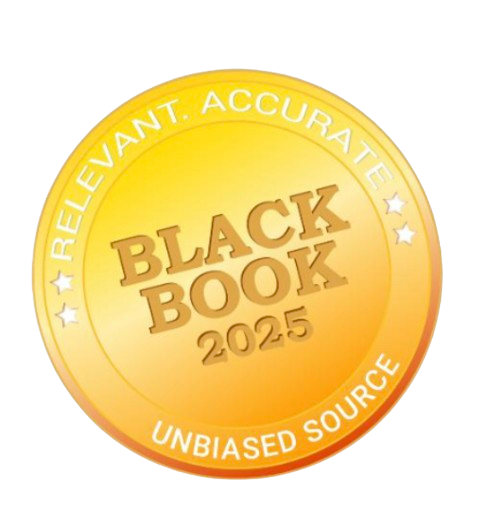.webp)
How to Choose the Right Practice Management System for Medical and Legal Workflows
.jpg)

Running a medical or legal practice isn’t just about treating patients or advising clients. It also means managing a complex mix of scheduling, billing, documentation, and compliance. That’s where practice management systems (PMS) come in, helping bring order to daily operations that can otherwise get overwhelming.
These systems are especially useful because they support overlapping needs in both healthcare and legal settings. Whether you're managing appointments or tracking billable hours, PMS tools keep everything from revenue cycles to records and regulations in sync.
This blog breaks down what modern PMS platforms offer, what features to look for, and which tools work best for medical, legal, or hybrid practices. If you’re trying to simplify operations while staying compliant, this guide can help you choose the right solution.
TL;DR (Key Takeaways)
- A practice management system (PMS) streamlines admin, billing, and compliance for service-based professionals.
- PMS tools are used across healthcare and legal domains due to overlapping operational needs.
- Key features to prioritize include scheduling, billing automation, secure document handling, and regulatory compliance.
- Dual-use platforms support practices operating across medical and legal workflows.
- Choosing the right PMS depends on practice size, integration needs, and regulatory requirements.
- Scalability, customization, and vendor support are critical for long-term success.
What Is a Practice Management System?
A practice management system (PMS) is a software platform that helps service-based professionals manage administrative, financial, and operational tasks from a single dashboard. While traditionally common in medical settings, modern PMS tools are also optimized for legal, mental health, and allied services.
Core Functions:
- Scheduling and Calendar Management: Streamlines appointments, recurring bookings, and provider availability across multiple locations.
- Billing and Revenue Cycle Management: Automates invoice generation, insurance claim submission, payment tracking, and reporting.
- Client or Patient Record Management: Consolidates contact details, service history, notes, and documentation with easy access and privacy controls.
- Compliance and Audit Support: Tracks coding, consent forms, and documentation standards required for audits and legal obligations.
- Task and Workflow Automation: Enables automated reminders, follow-ups, documentation templates, and routing of approval workflows.
Why It Matters for Medical and Legal Use:
- In healthcare, it helps ensure timely reimbursements, coding compliance (e.g., ICD-10, CPT), and improved patient communication.
- In legal practices, it supports time tracking, client billing, and document workflows while maintaining regulatory safeguards like client confidentiality and case tracking.
Key Features to Look For in a Practice Management System
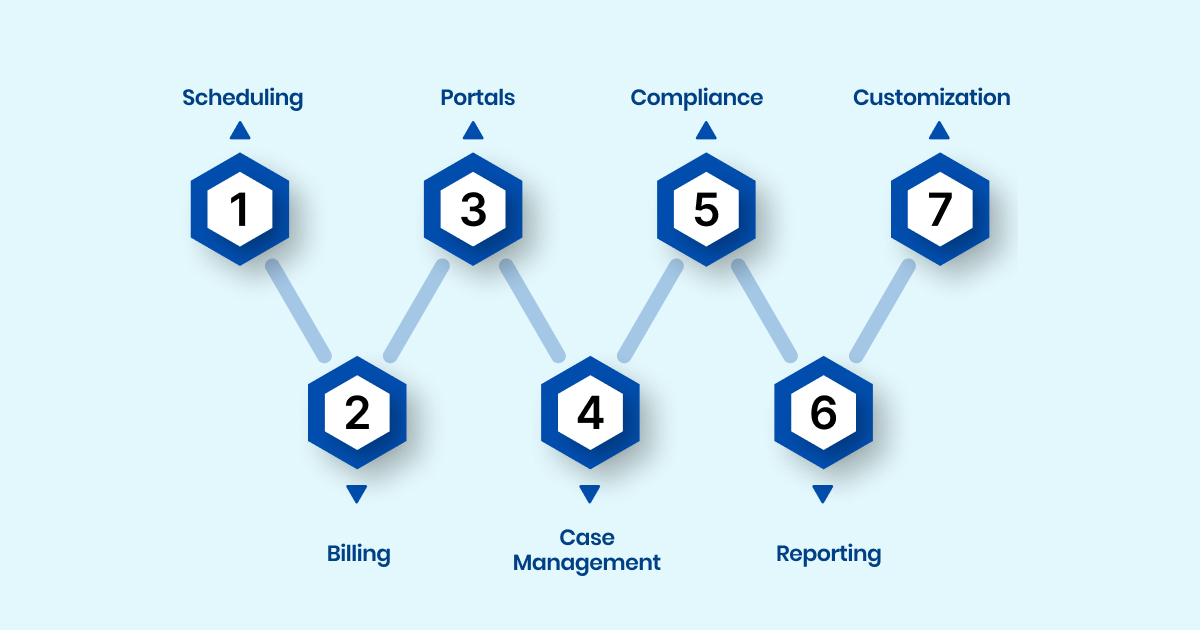
Not all practice management systems are created equal. Whether you're a healthcare provider managing multiple patient touchpoints or a legal professional juggling case files and billable hours, the right features can save time, reduce errors, and ensure compliance.
Here’s what to look for:
1. Centralized Scheduling and Calendar Tools
- Real-time appointment management across staff, departments, or locations
- Automated reminders via SMS, email, or app notifications
- Integration with Outlook, Google Calendar, or EHR/CRM systems
2. Billing and Claims Automation
- Insurance eligibility checks, claims submission, and denial management
- Support for multiple billing models (fee-for-service, retainer, etc.)
- Integration with clearinghouses and payment gateways
3. Client or Patient Portals
- Secure self-service access for scheduling, document uploads, and payments
- HIPAA-compliant communication features (for healthcare)
- Case updates and e-signature tools (for legal)
4. Document and Case/File Management
- Template-based documentation
- OCR-enabled scanning and indexing
- Role-based access to maintain confidentiality
5. Compliance and Regulatory Support
- Built-in checks for CPT/ICD-10 coding, CMS rules, or bar compliance (depending on sector)
- Real-time audit logs and documentation trails
- Auto-updates for payer, legal, or state-specific regulations
6. Reporting and Analytics
- Real-time dashboards for revenue, productivity, and appointment trends
- Drill-down reporting by provider, service type, or legal case stage
- Exportable reports for audits, board reviews, or financial planning
7. Customization and Scalability
- Role-based workflows tailored to your specialty
- Support for multi-location or franchise setups
- Open APIs for integration with EHRs, CRMs, or accounting software
Best Practice Management Software for Medical Use
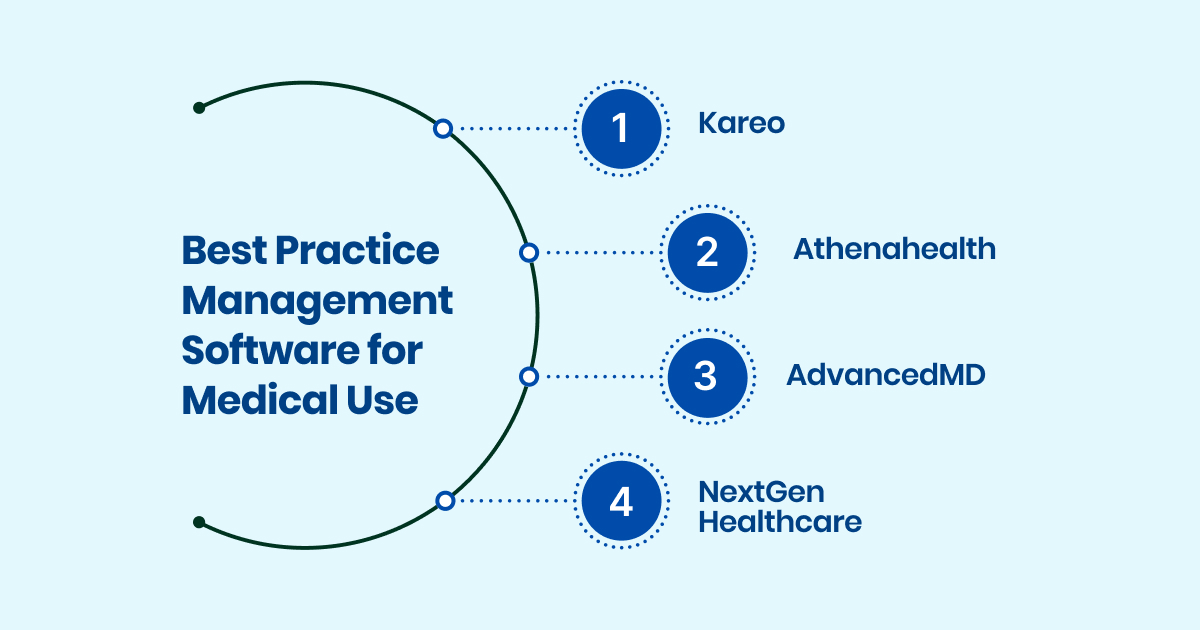
Selecting the right practice management system can improve scheduling, streamline billing, and help providers focus more on care. Here are some of the top medical PMS options in the market today:
1. Kareo
Ideal For: Independent practitioners, small medical offices, and solo clinics
Standout Features:
- Integrated scheduling, billing, and claims management
- Built-in telehealth support
- Intuitive, easy-to-learn interface
Best For: Clinics needing an all-in-one solution without extensive IT support. Particularly useful for practices with limited staff looking for speed and ease of use.
2. Athenahealth
Ideal For: Midsize to large medical practices, multi-specialty clinics
Standout Features:
- Cloud-based EHR and PMS integration
- Strong revenue cycle management and patient engagement tools
- Interoperability with external labs, hospitals, and pharmacy systems
Best For: Practices with high patient volumes and complex workflows that need robust analytics and reporting alongside practice management.
3. AdvancedMD
Ideal For: Growing multispecialty clinics and medical groups with plans to scale
Standout Features:
- Customizable workflow templates across specialties
- Built-in EHR and patient engagement suite
- Mobile accessibility for iOS and Android
Best For: Providers who want advanced configurability and mobile access, especially useful for on-the-go specialists or practices expanding across locations.
4. NextGen Healthcare
Ideal For: Medium to large group practices and specialty clinics focused on care coordination
Standout Features:
- Comprehensive scheduling, analytics, and revenue cycle tools
- Interoperability support for integrated care across networks
- Patient communication and outcomes tracking modules
Best For: Organizations looking to prioritize care continuity and data-driven decision-making across multiple providers or departments.
Enhancing Your Practice Management System With RapidClaims
While PMS platforms manage appointments, patient records, and billing workflows, they often lack deep, AI-driven coding logic. This is where RapidClaims bridges the gap especially for medical practices that rely on accurate, fast, and compliant charge capture.
- Integrates seamlessly with top PMS and EHR systems
- Automates CPT, ICD-10, and E/M code assignment based on real-time documentation
- Validates codes against CMS and payer-specific rules
- Reduces denials tied to improper coding
- Maintains audit-ready submissions without burdening clinical or admin staff
Example Integration: A small orthopedic clinic using Kareo can plug RapidClaims into their workflow to auto-validate CPT codes for joint injections and follow-up visits. This ensures claims meet payer guidelines, minimizes resubmissions, and accelerates reimbursement.
RapidClaims doesn't replace your PMS; it makes it smarter and more compliant.
Want to see how RapidClaims can complement your existing system? [Request a Demo]
Dual-Use Practice Management Systems for Medical and Legal Teams
Some practices, such as occupational health providers, disability law groups, or forensic psychiatry consultants, operate across both medical and legal workflows. Standard PMS platforms often fall short when these hybrid operations require airtight compliance in two heavily regulated domains.
Dual-use platforms are built to accommodate this overlap, blending healthcare-grade documentation tools with legal workflow capabilities.
What Sets Dual-Use Platforms Apart:
- Hybrid Case Management: Track both medical and legal components of a case (for example, accident reports, treatment plans, and legal claims) in one unified system
- Dual Compliance Frameworks: Support for HIPAA, CPT, ICD10 on one hand, and bar association rules or legal discovery protocols on the other
- Role-Based Workflows: Allow lawyers, doctors, case managers, and admin staff to collaborate securely with customized views and access rights
- Integrated Billing Engines: Enable mixed payment models including insurance claims, legal retainers, lien-based billing, and third-party payers
Examples of platforms that cater to both sectors include:
- Clio plus Healthie (via API): Used in collaborative wellness law setups
- CaseFox plus Custom EHR integrations: For disability-focused practices
- NexHealth with custom legal modules
If your operation crosses both clinical and legal boundaries, look for platforms that let you custom build integrations or choose ones with modular architecture. This will ensure each team gets the tools they need without adding software bloat or redundant data entry.
How to Choose the Right Practice Management System
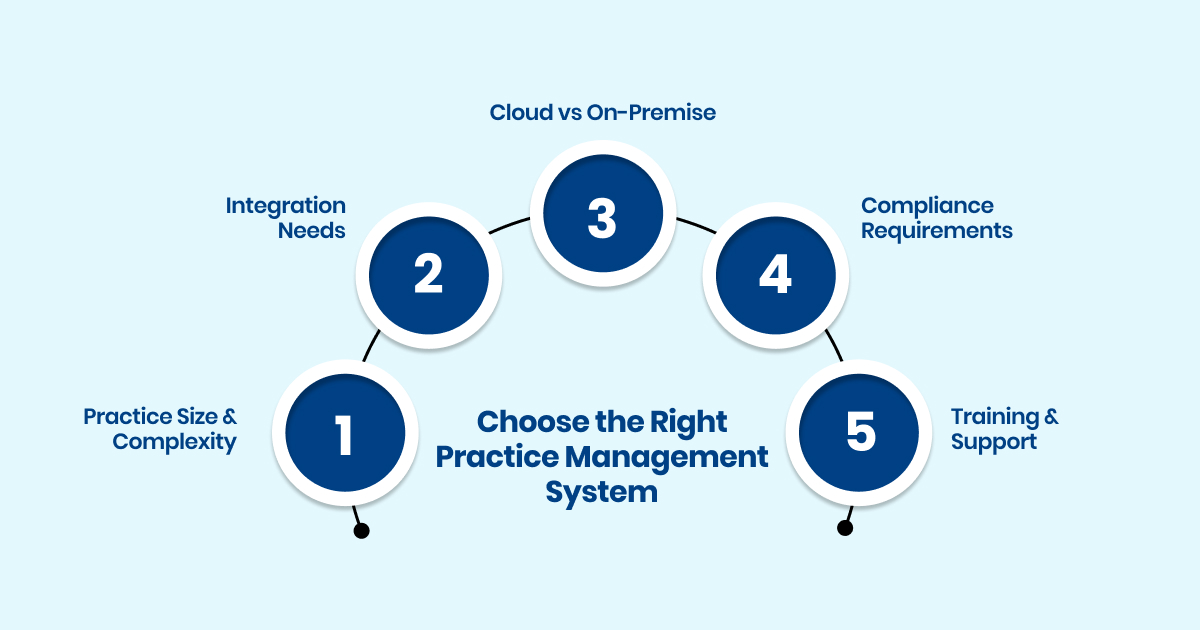
Finding a feature-rich platform is important, but aligning it with your internal operations is what ultimately determines its success. Beyond just comparing product brochures, consider how the software fits into your current and future workflows, staff capacity, and regulatory obligations.
Here’s a checklist to help guide your selection:
- Size and Complexity of Your Practice: Solo practitioners or small clinics may not need the enterprise-level tools designed for multi-site organizations. Choose a system that scales with you, not one that overwhelms your current staff structure.
- Integration Requirements: Ensure the system supports integration with your essential tools, such as EHRs for medical use or legal research and accounting platforms for law firms. If you use AI coding tools like RapidClaims, verify compatibility with your PMS provider.
- Cloud-Based vs On-Premise: Cloud systems offer better flexibility, updates, and remote access, while on-premise may appeal to practices with strict internal data policies. Evaluate what aligns best with your IT resources and security posture.
- Regulatory and Specialty Compliance: Look for built-in support for sector-specific rules like HIPAA, ICD-10, CPT for medical or bar regulations and e-discovery for legal. A good system should stay current without requiring manual patchwork or updates.
- Training and Vendor Support: Even the best system can fall flat if your staff isn’t on board. Prioritize vendors that offer role-based onboarding, ongoing training, and support that matches your availability, especially if you operate across time zones or weekends.
Conclusion
Whether you're running a specialty clinic, a legal consultancy, or a hybrid setup serving both domains, the right practice management system can reduce overhead, improve billing accuracy, and ensure airtight compliance. But it’s not just about features; it’s about choosing a platform that adapts to your workflows and grows with your team.
And while many systems handle scheduling, documents, and revenue cycles well, integrating them with AI-powered tools like RapidClaims can further automate coding, reduce denials, and help you stay audit-ready without increasing admin load.
Streamline Your Practice with Automation-Ready Tools
Want to see how RapidClaims can work alongside your PMS to improve accuracy and compliance?
[Request a Demo] and see results in 30 days.
Frequently Asked Questions
Q: What is a practice management system (PMS)?
Ans: A PMS is software that helps service-based professionals manage scheduling, billing, compliance, and records from one centralized platform. It is commonly used in medical, legal, and allied services.
Q: Can one PMS system work for both medical and legal practices?
Ans: Yes. Some platforms offer dual-use functionality, supporting HIPAA compliance for healthcare and legal workflow features like case tracking and discovery management. Modular or API-enabled systems allow for custom setups that work across both domains.
Q: How is a PMS different from an EHR or CRM?
Ans: A PMS focuses on administrative and financial operations like scheduling, billing, and compliance. An EHR (Electronic Health Record) stores clinical patient data, while a CRM (Customer Relationship Management) tracks client interactions, typically for marketing and sales.
Q: What should I prioritize when choosing a PMS?
Ans: Look for alignment with your practice size, industry-specific compliance needs (e.g., CMS, HIPAA, bar association rules), integration options with other tools like EHRs or legal databases, and ease of use for both front and back-office staff.
Q: Does a PMS help reduce billing errors and denials?
Ans: Yes. Most systems include automated billing workflows and eligibility checks. When paired with AI tools like RapidClaims, practices can also automate medical coding, validate claims, and reduce payer denials significantly.
Q: Is cloud-based PMS better than on-premise?
Ans: Cloud-based systems offer better scalability, remote access, and regular updates. However, on-premise systems may suit practices with stricter data residency requirements or those without reliable internet infrastructure.
Q: Can RapidClaims replace my practice management system?
Ans: No. RapidClaims is not a full PMS. It is an AI-driven medical coding platform that integrates with your existing PMS or EHR to enhance compliance, automate coding, and improve claims processing efficiency.
%201.png)